- Panel Assist WebNew Value For Control Panels
-
MENU
- BOM Management
- Design Support Tool/Contents
lastupdate: 2016/07/19
- Thermal Countermeasures
Prior Checks on Risk of Thermal Issues Using Thermal Simulation Tool
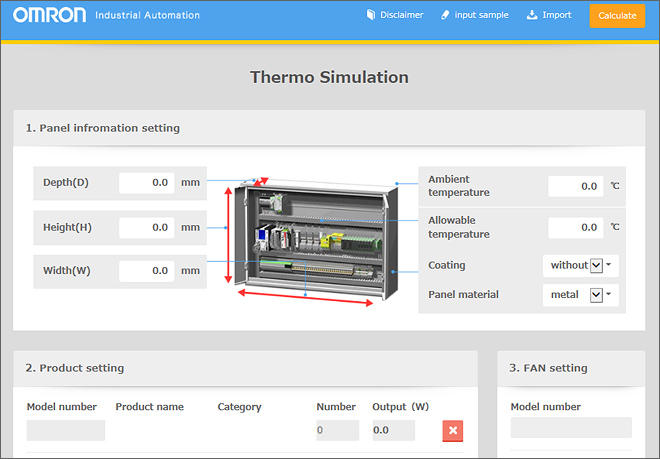
You can understand the risk from heat inside a designed control panel by just inputting basic control panel information and information on the selected devices.
Importing BOM from the Panel Assist Web eliminates the need for inputting the outputs (W) and other information on the devices.
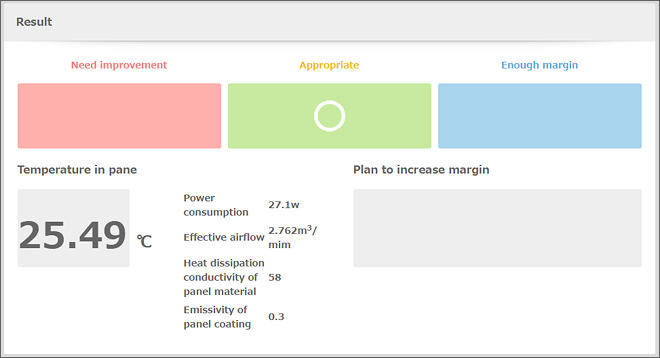
Calculations are completed quickly for prompt results (waiting time of approx. 10 to 15 seconds).
With this convenient tool, you can understand the thermal risk any time, anywhere, simply and quickly because the processing is done on the Web.
Thermal Simulation Tool
Related solution
- Work Reduction
 Reduce Work with Terminal Block Support Tool
Reduce Work with Terminal Block Support Tool- Tool Main page The time and effort of selecting Terminal Blocks, checking the installation space and applicable wires, and marking can be reduced so that you can easily and efficiently select the Ter
- Thermal Countermeasures
 The Correct Fan Must Be Selected to Prevent Failures of Devices and Parts inside the Panel Caused by Heat.
The Correct Fan Must Be Selected to Prevent Failures of Devices and Parts inside the Panel Caused by Heat.- If the temperature inside the panel increases, the lives of devices and parts inside the panel will be reduced and malfunctions could result. Particularly devices and parts that generate heat are grea